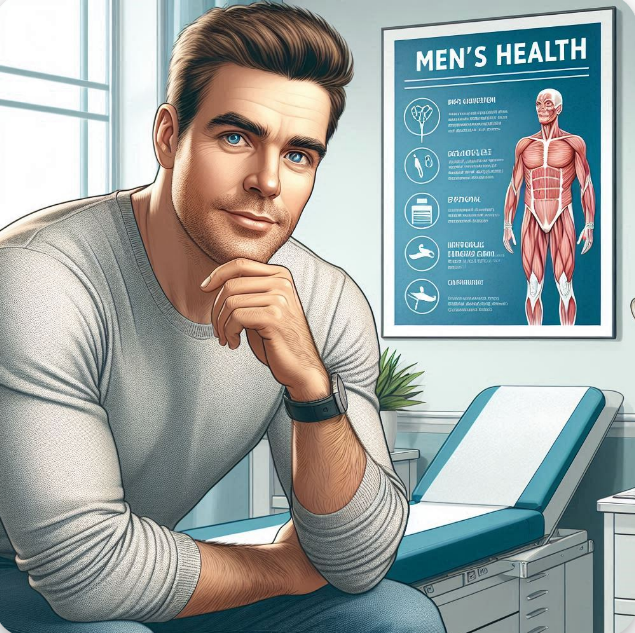History of Laura:
Laura is an entrepreneur passionate about interior design and household well-being. After many months of work, he finally released his blog called "Home and Harmony", a space where she shares tips on decor, healthy recipes, and how to create environments friendly. Soon, however, he noticed that some visitors saw your site as "not secure", which led to distrust.
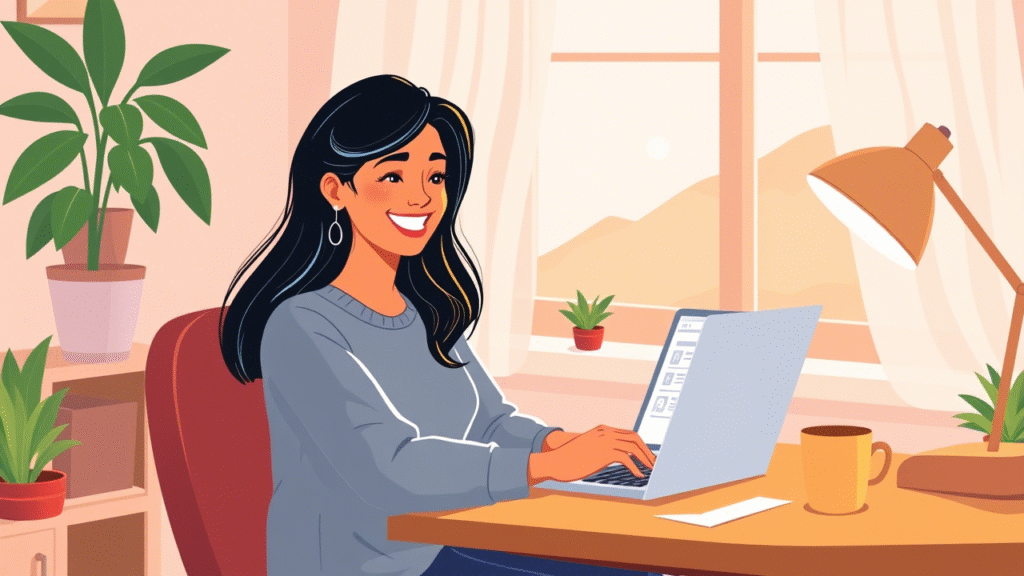
Worried, Laura looked for solutions and found that I needed an SSL certificate to protect your website and provide security to its readers. I thought it was something expensive, until a friend told him about Cloudflare and your choice of SSL free.
Following a step by step guide, Laura connected your domain with Cloudflare, activated the SSL protection and in a few minutes his blog showed the padlock is green in the browser bar. Now your visitors can navigate the quiet, and she felt the satisfaction of having protected their project without breaking the bank.
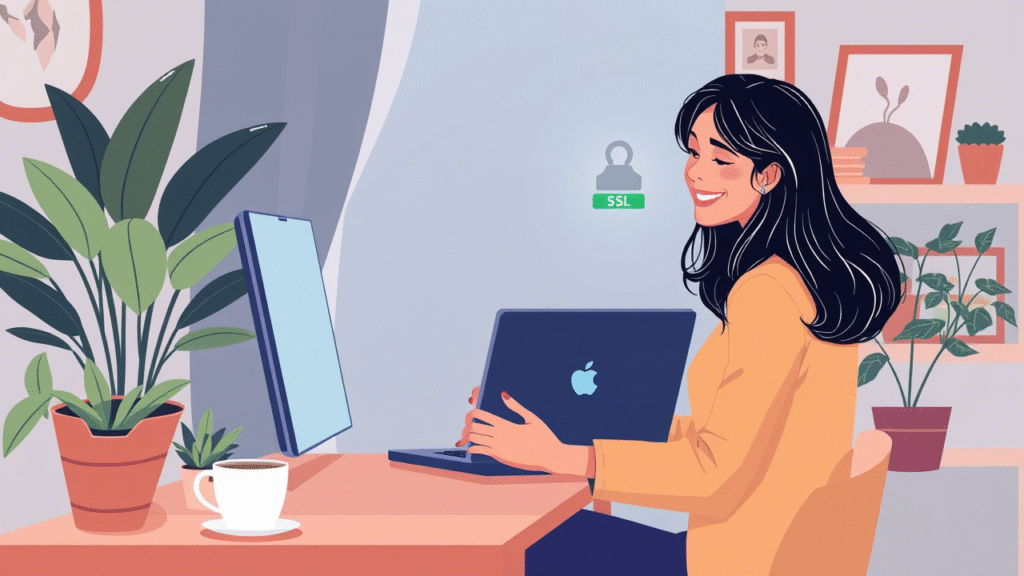
Since then, Laura recommends to all new content creators to use Cloudflare. Because having a secure website is not just for experts: it is also for those who, like her, are building its nook digital with love and harmony from home.
It is a company with servers which are responsible for the content distribution network, Because the internet works by connecting A computer to another computer, for Example; having or Connect to a web page of a third-world country in The western hemisphere to a developed country in the eastern hemisphere; Only you will have good speed those servers that are close to, because the problem in the velocity of the country or the country of the Third world. CDNS Replicate data on multiple servers around the world to deliver the content of a web site, and Internet services quickly, efficiently and safely.
It is also a company that has been dedicated to providing service against the cyberattack services ranging from protection against DDoS, DNS, and warp vpn. With so much responsibility at times, the servers tend to fail by what appears on the web the 502 error because that cloudflare is one of the most important companies for the smooth functioning of the internet, and was founded on September 27, 2010.
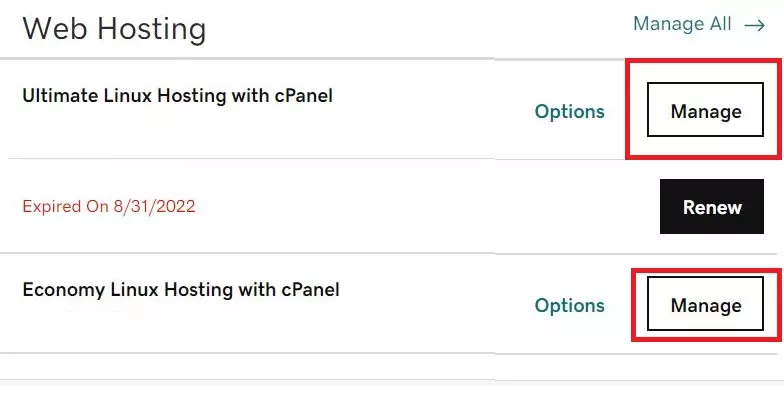
Get free ssl in cloudflare
Currently all and web site must have an SSL is an acronym for secure sockets Layer, a standard technology used to secure your Internet connection, protect the confidential information sent between the system and the servers and prevent criminals get to see and change the information, including information that could be considered as general use. These two systems can be a server-to-client (such as shopping sites and browser) or server to server (such as applications with personal data or data of the payroll).
Steps to Get Free SSL with Cloudflare
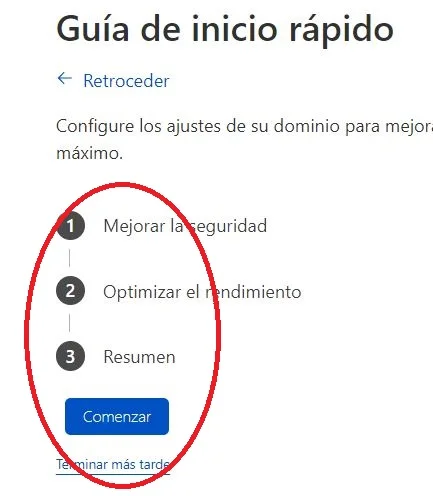
- Create an account
Register at Cloudflare using your email address. - Add your web site
Within the panel, Cloudflare, go to the section "web Sites" and click on "Add website".
- Choose a plan
Cloudflare will show you four plan options:
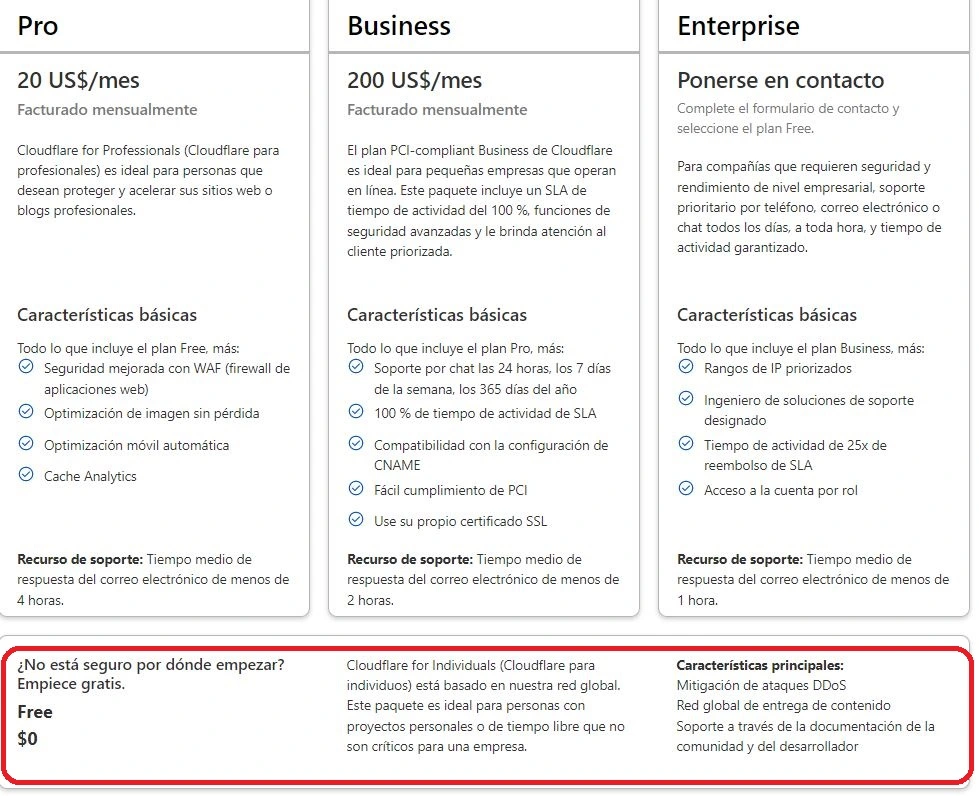
- Pro
- Business
- Enterprise
- Free (Free)
Select the choice Free (free). Once selected, Cloudflare will perform an automatic scan of the DNS records of your website.
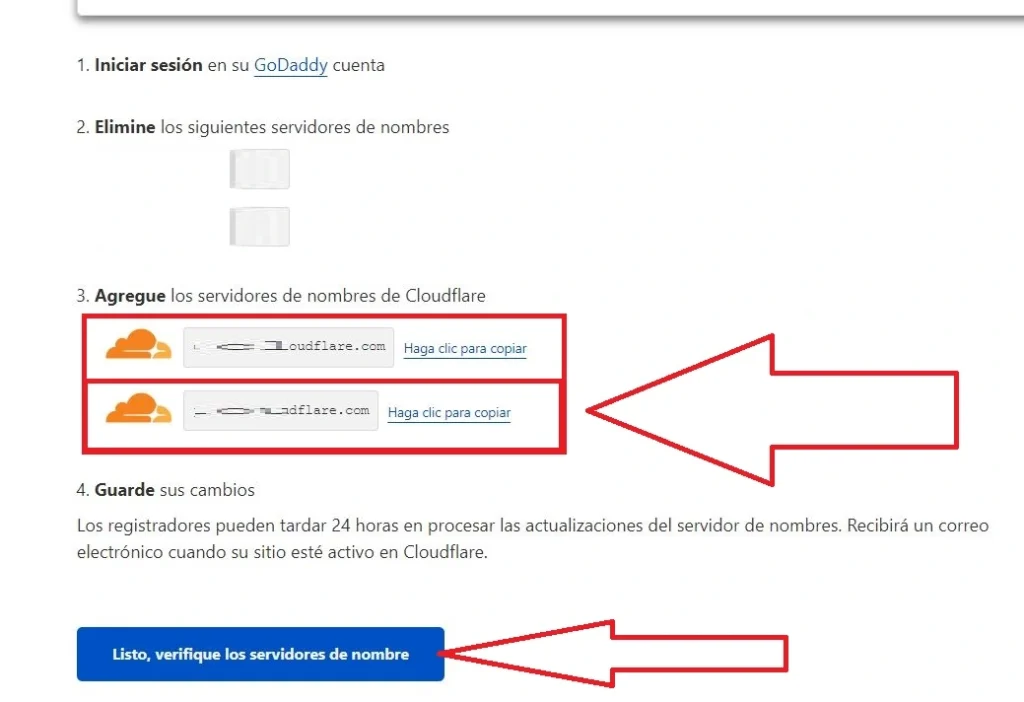
- Get the name servers for Cloudflare
After the scanning, Cloudflare will provide two name servers (nameservers), for example:
AAAA.ns.cloudflare.com
BBBB.ns.cloudflare.com
- Configure the name servers in your provider domain
Access to the panel of the provider of your domain (e.g. GoDaddy, Namecheap, Hostinger, etc) and replace the name servers current provided by Cloudflare.
Note: This step may take a few hours to propagate. - Verify the name servers
Once you complete the configuration, return to Cloudflare and click "Ready, check the name servers" to continue.
Recommended configurations
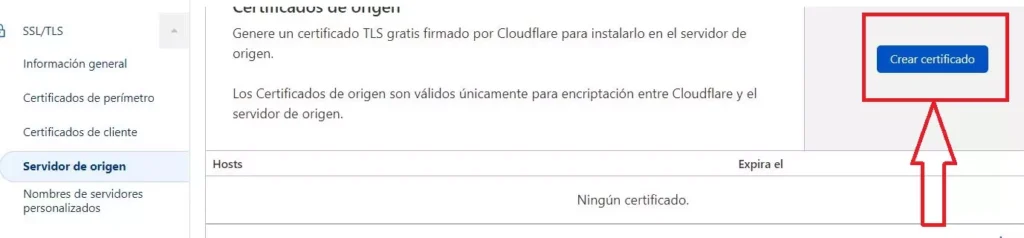
- Improve security
Activate the option "always Use HTTPS" (green button)
- Optimize performance
To activate the functions of load optimization and cache from the panel Cloudflare
- Finish setup
Once activated the basic functions of performance and security, click Finish configuration.
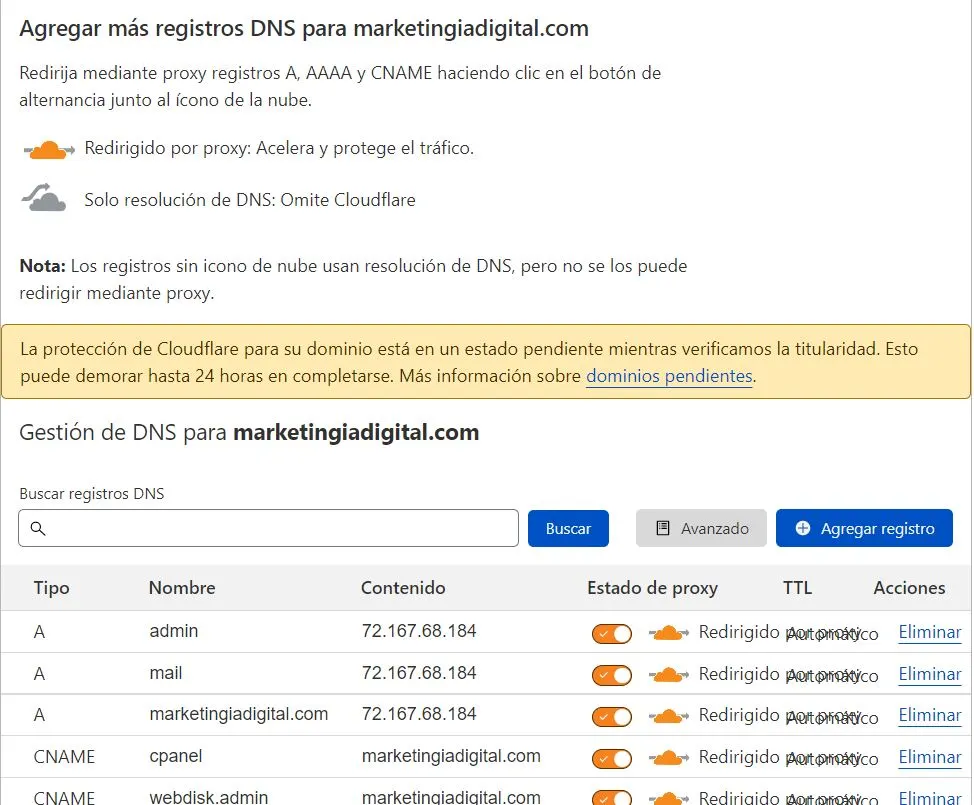

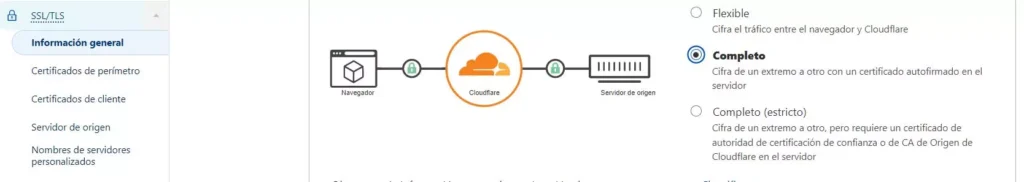
6 - Go to the SSL/TLS session and select the flexible mode(once this is done you must wait 10 minutes to 4 hours, the servers, synchronize, and update). In some cases after you have spent this time some web sites, you must download a plugin called Flexible SSL for CloudFlare and also Really Simple SSL . Once You see the security lock on the domain you need to go back to the SSL/TLS session, and select the full mode .
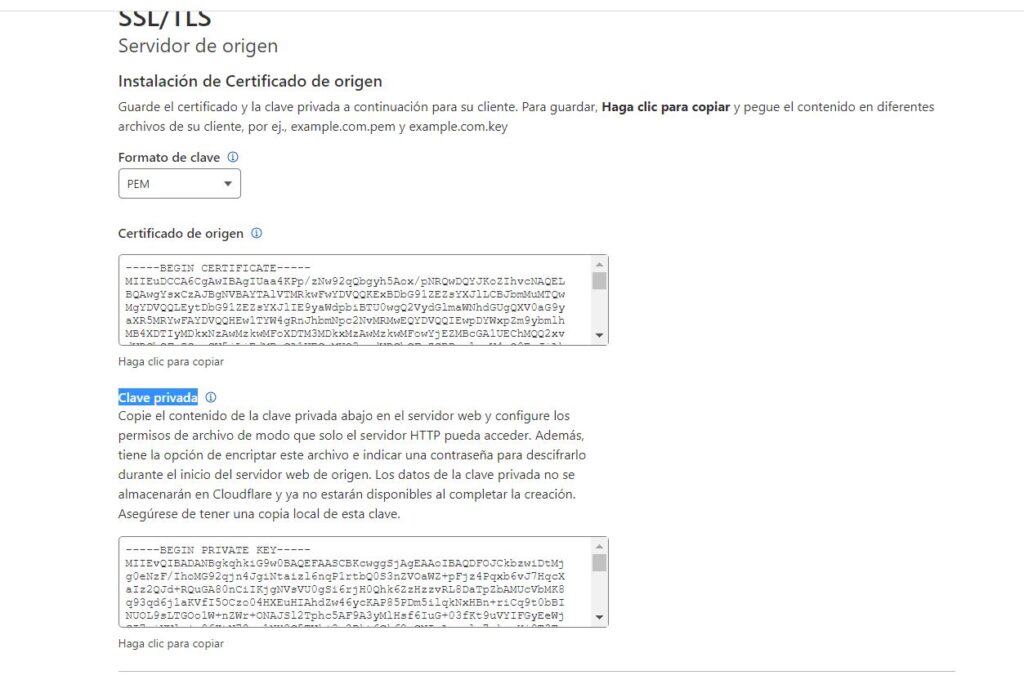
7-Now you need to go to the log server origin :And in the section create certificate click the button, these certificates Have a validity of 15 years Where it's going to create the private key and the certificate of origin.
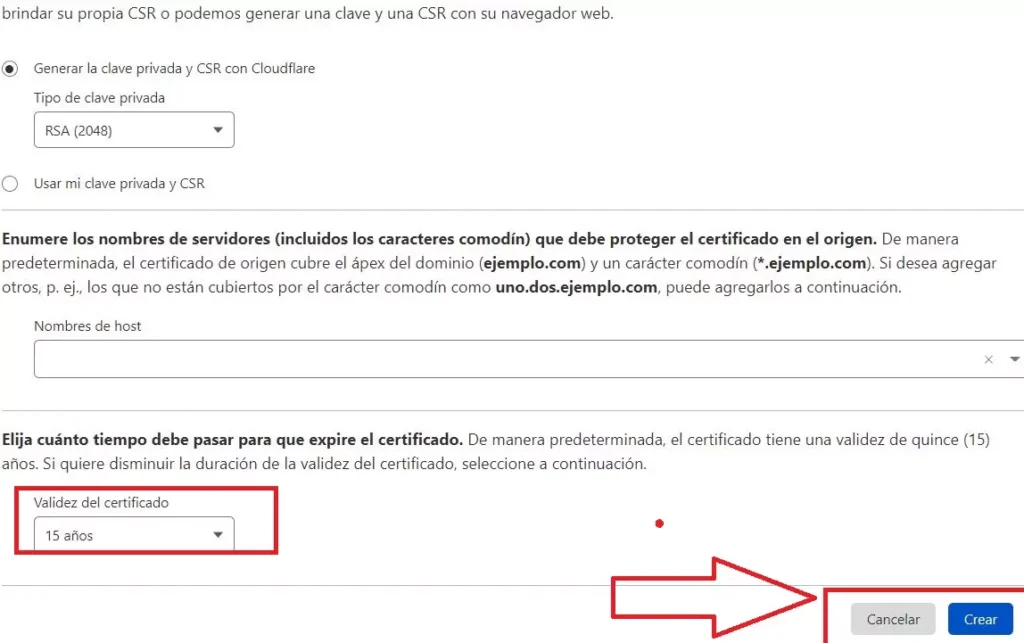
SELECT ALWAYS DO THIS IN RED
Steps for providers of domain and hosting (EXAMPLE)
1-Go to the vendor Where you purchased your domain and hosting your website (For this example, we will use goDaddy)
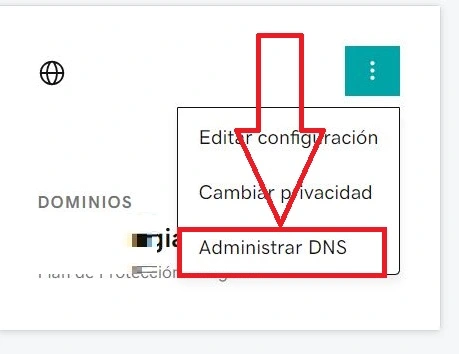
2 - Select the products purchased in goDaddy Domain :Select the option of manage dns.
3 - In the area of Servers names to Change the names of the servers provided by goDaddy to Cloudflare dns Usually appear on the option: Enter my own name servers (advanced).
4 - Edit name servers: There you should enter the names supplied by the step 4 for Cloudflare AAAA.ns.cloudflare.com.
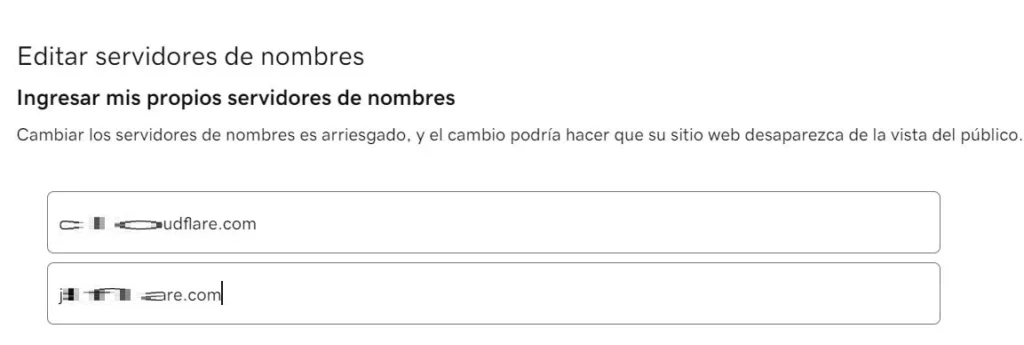
FINAL STEPS
5 - When you already have the private key and the certificate of origin of cloudflare; you must go to your Hosting server which contains indexed the domain. Enter the Cpanel.
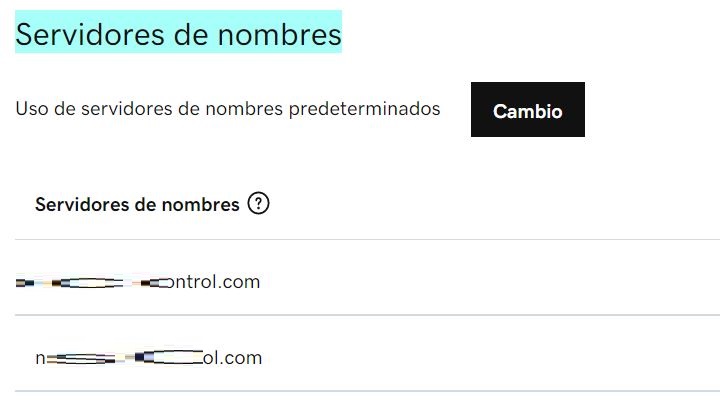
6-In the Cpanel select SSL/TLS( this is located in the area of security). Once inside go to Manage SSL sites.Select The domain and with the data cloudflare Fill out the certificate of origin, and the private key, and finish with install certificate.
This takes around 10 minutes to 4 hours again, you will Have a security average which will give confidence to the user at The time of browsing the web, But it is the maximum security is protection for what you will.
Configure Cloudflare to obtain an SSL certificate for free is a great way to protect your website without incurring additional costs. In addition to providing HTTPS encryption to ensure the safety of your visitors, Cloudflare improves the performance and speed of loading the site. Just follow a few simple steps —from creating an account to update the name servers on your provider— you can strengthen your digital presence, increase the confidence of the users and maintain your site in "Home and Harmony" are always safe and optimized.